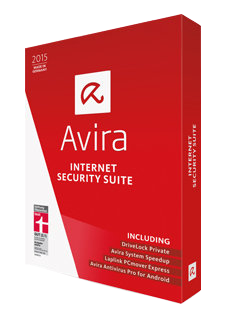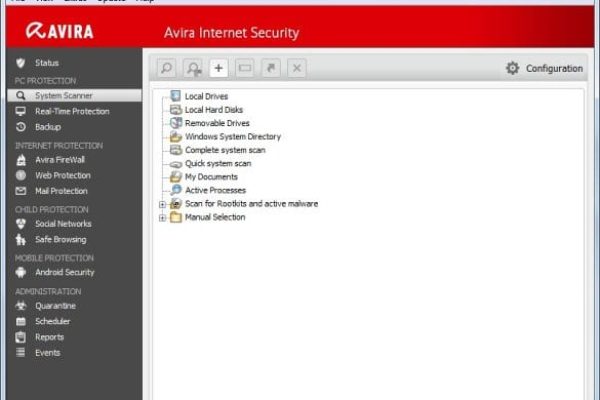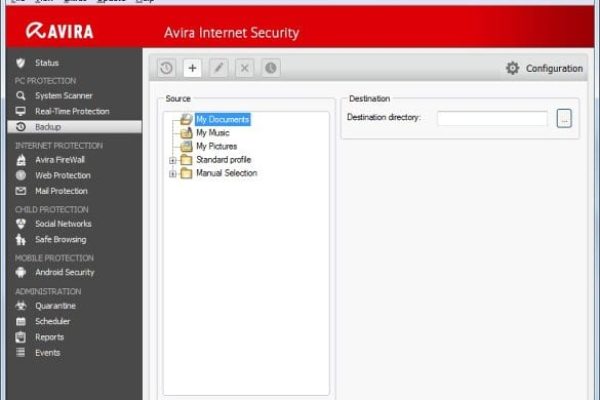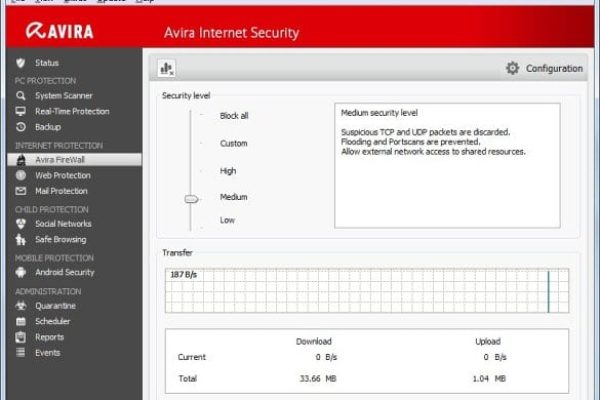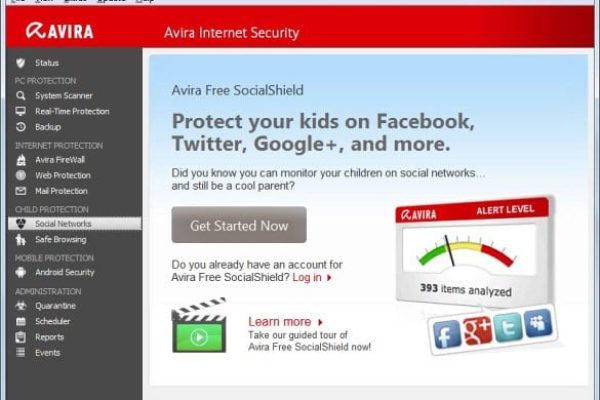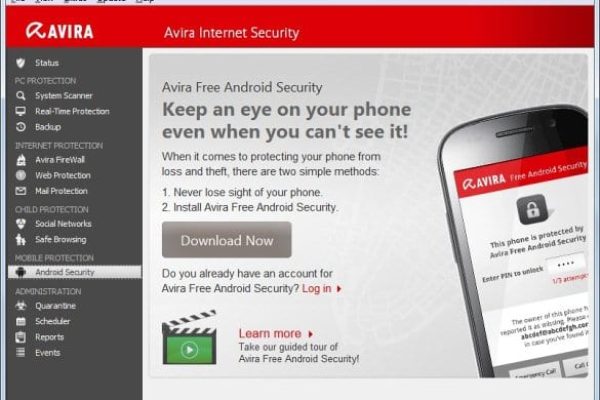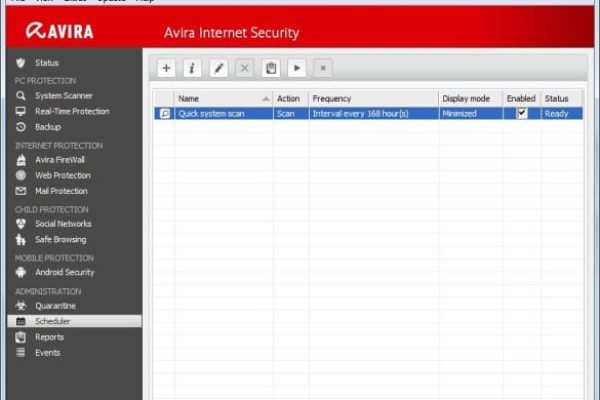Featherlight system performance impact combined with heavyweight protection against web hazards have been the hallmarks one could boldly attribute to Avira Internet Security throughout its existence. With that in mind, it’s probably premature to derive indisputable conclusions about this software’s latest version though, because its defenses are composed of multiple complex tiers that need to be reviewed both individually and as part of the whole.
The fact that Avira Operations GmbH & Co are taking their customers’ security seriously can be immediately noted with the naked eye here: plenitude of strictly defensive features filling up the user interface covers all major online safety angles, encompassing real-time protection, data backup, built-in firewall, web and email protection, safe browsing and social networking, Android security, and more. The list of threat categories it can handle is pretty impressive, too: adware, spyware, backdoor clients, rootkits, Trojans, dialers, double-extension files, fraudulent software, phishing attacks, privacy violating programs, instances of unusual runtime compression, etc. Furthermore, Avira Internet Security 2015 accommodates the Protection Cloud feature to get the newest detection data feeds for up-to-the-minute defense, and the AHeAD (Advanced Heuristic Analysis and Detection) technology for increased malware interception accuracy.
On the other hand, managing the program’s controls might appear somewhat confusing to the average user as it has the GUI architecture you need get accustomed to, and some of the terms are probably not common knowledge, e.g. recursion length for system scanner, macrovirus heuristic, etc. The good news is you get pretty informative mouse hover prompts enabled for each item, so ultimately this isn’t much of a problem.
Let’s now shift our focus from the general to the specific and see what this product is like on a more down-to-earth level.
System Requirements
Operating System:
- Microsoft Windows XP SP2 (64-bit) and SP3 (32-bit) / Windows 7 (32- and 64-bit) / Windows 8 (32- and 64-bit) / Windows 8.1 (32- and 64-bit)
Hardware:
- RAM: 768 MB for Windows XP; 1024 MB for Windows 7 and Windows 8
- At least 800 MB available disk space
- 1 GHz processor or higher
Usability
Product cost is reasonable as the one-year license for 1 PC is worth $41.76; as the quantity of licenses increases, the price goes up correspondingly. It’s sort of discouraging to know that there’s no licensing discount for a number of machines not exceeding a certain limit, like the widespread scheme of applying one cost for up to three computers. In the meanwhile, availability of 30-day free trial should help you make up your mind on whether or not paying the above sum is in your interest.
The setup was just as quick and hassle-free as we had anticipated. The first thing that needs to be done is downloading a 170 MB file, which basically a process that only depends on the Internet connection speed. That was merely part of the workflow though. Next you get Installation Type dialog which, besides the choice between Express and Custom setup, contains an opt-in suggestion to use Avira Protection Cloud, even though this particular option can be manually activated anytime later. Another screen accompanying the setup is dedicated to Avira SearchFree Toolbar install; the same screen also suggests you make search.avira.com your browser homepage and the new tabs page. Well, getting pretty noxious… What next? Two more screens to go: product activation or trial version selection page and, regardless of which one you pick, you will be required to enter some personal details, such as your first and last name, email and country (we’re only listing the obligatory fields; there are yet more actually). Isn’t that a little too much user involvement during product installation? We believe it probably is. At the end of the setup process it’s recommended to reboot the machine.
It’s high time we examined the interface. The program’s main screen contains the following distinct sections: current security status on top; below it – PC Protection, Internet Protection, licensing section and the tech support component; and the main features in the narrow left-hand column. Clicking each one of the menu items on the left opens details thereof in the central section of the GUI, enabling activation/deactivation of options and tweaking the settings using Configuration button located in the top right-hand corner. Owing to such design implementation, the vendor succeeded in fitting a large number of components into a reasonably-sized interface. Plus, toggling the main features is very easily doable by simply clicking the boxes next to those. Like we already mentioned, it might take some time to learn what’s where in the GUI, but generally it’s not hard to use. With all these virtues in place, Avira Internet Security does not look quite like a modern application. The general design appears slightly archaic, or such that fell behind its competitors. While it looks consonant with Windows XP, it kind of strikes the eye on Windows 7 in comparison with most of the other programs. There hasn’t been a GUI revamp even since Windows 8 compatibility got implemented – in any case, it looks kind of like a white crow in its today’s guise on the latter platform.
While the GUI might call forth some criticism, the product’s influence on system productivity is barely perceptible. It is speedy while performing tasks of any complexity, and affects the machine’s performance in a very minor way. Its famous “Luke Filewalker” scan run silently and takes a very competitive time frame to complete: the first full scan of our system was a 45-minute process, which is a fairly competitive benchmark. Quick scan lasted less than 10 minutes. In regards to shutdown/boot times, the increase is somewhere in the range of 1-3 seconds, which is pretty commendable, too. Besides, the tool called Avira System Speedup can make your computer run even faster. Keeping in mind that said app costs $17.57 on its own, having it as an extra in the Internet security suite is a great deal.
Features
Avira Internet Security 2015 lacks virtually no essential features that are inherent to the software cluster is represents. Its feature set is logically grouped into PC Protection, Internet Protection, Child Protection, Mobile Protection, and Administration, each one containing a number of narrower capabilities. Details on the latter are as follows:
- Advanced Real-Time Protection is intended to constantly watch for known threats such as worms, Trojans, viruses and other types of malware. Should an infection attempt to access your machine or modify something on it, Avira Internet Security 2015 will block and then handle it according to the default procedure or the one you define using Scan menu under the Real-Time Protection component.
- AntiAd / AntiSpyware is the feature addressing the defense against tracking software and annoying objects that display advertisements on your PC without your consent.
- The objective of Avira Protection Cloud is all about ensuring accurate detection of the latest threats that would otherwise not be identified. With this feature at call, you get the privilege of being one of the first to get adequate protection from 0-days.
- Network Drives is a component within Avira’s feature set that scans shared folders in a network for potential threats.
- Rootkit Protection is of particular significance these days as some big malware tends to employ obfuscation techniques to prevent their code from being identified on target machines. Owing to this feature, rootkits are spotted and exterminated just like the rest of the cyber pests.
- ProActive is the technology that determines whether or not your OS is being exposed to a malware attack, based on a set of integrated rules that are derived from online tests conducted by the Avira virus lab.
- Basically, AHeAD Technology is Avira’s own term for heuristic analysis. Like we already pointed out, AHeAD stands for Advanced Heuristic Analysis and Detection. This technology allows determining whether or not an unfamiliar code sample has the hallmarks of malware.
- AntiBot won’t let remote attackers make your machine a slave in their virus distribution or illegal hacktivist operations.
- Backup System enables creating backup copies of specified folders in another local drive on your machine. This is a somewhat simplistic approach to data backup, and yet it’s at least some precautions for theft or hardware failure.
- Browser Tracking Blocker is a component of Avira SearchFree Toolbar that prevents third-party tracking of your online activities.
- Likewise, Website Safety Advisor goes with Avira’s browser add-on and displays reputational and safety stats on every entry on search results pages.
- Advanced Antiphishing nullifies the attacks whose aim is to retrieve your personal online credentials such as login and password information. Do keep in mind that phishing may for instance result in e-banking account compromising and serious financial loss, so importance of this feature is not to be underestimated.
- Mail Protection scans incoming email, monitoring POP3 and IMAP accounts; and outgoing email (SMTP protocol).
- Avira’s Firewall is a fairly good alternative for its Windows counterpart. It does a nice job preventing intrusion from going through.
- Antispam sorts out your email to exclude useless messages or advertising emails from making their way to the inbox.
- AntiDrive-by keeps potentially insecure downloads from occurring, thus reducing the risk of your getting infected with Trojans, scareware, ransomware and other disasters bundled with luring files online.
- Child Protection, aka parental control, focuses on monitoring your kids’ social networking activities and restricting the scope of website categories your children are allowed to visit.
- Security for Android is a feature that enables remote device location, identity protection, remote lock or wipe, owner notification, calls and SMS blacklisting, and a number of administration features on your Android-based gadget.
- Easy-to-use Scheduler allows inserting new jobs and defining a variety of properties to make assigned tasks run on time and trouble-free.
- Game Mode makes sure you’re not interrupted with notifications about non-critical events of issues while you’re watching movies or playing games.
- Avira System Speedup scans the computer for broken registry entries, junk files and redundant cookies and cleans them up in one click. This tool that goes with Avira Internet Security can also run thorough defragmentation and advises on startup objects management.
Efficiency
As far as threat detection and system cleanup are concerned, Avira Internet Security is dependable. In our test, it blocked a couple of Trojan Dropper samples that other suites missed. While some reviews note removal of critical system files leading to malfunctions, we had no such issues whatsoever.
This product passed AV-TEST’s certification in the latest conducted evaluation with amazing scores: it got 6.0/6.0 at protection. In the most recent Real-World Protection Test by AV-Comparatives, the suite has blocked 99.2% of the malware samples. Furthermore, Avira was granted the Advanced+ Award in AV-Comparatives File Detection Test (99.9%), outscoring such big players as Kaspersky, Bitdefender, McAfee and F-Secure.
In addition to the above, this Internet security suite has not failed a single Virus Bulletin test, and has been consistently making it to the VB100 list. On the whole, Avira Internet Security 2015 is effective enough to maintain your entire family’s due online safety.
Help & Support
Avira provides a fairly large scope of choices when it comes to product support. First off, searchable knowledgebase is at your disposal, highlighting the typical issues customers tend to encounter. Additionally, you can use phone support, with toll free numbers available for Germany, Austria, Switzerland, United States, United Kingdom, China, Korea, Russia, and Taiwan; and usual telephone charges for Malaysia, France, Japan, Spain, Mexico, Brazil, Italy, Netherlands, and Singapore. Other options include browsing the Avira Support Forum, viewing video tutorials, and getting comprehensive documentation on your product. There is also a remarkable possibility of visiting the Avira Experts Market, where you can pick one of the Company’s featured experts to have an online chat with them regarding your issue.
+/- (Pros/Cons)
- Excellent malware blocking scores
- Well-balanced feature set
- Very low performance impact
- Avira System Speedup tool included
- Extensive support options
- Protection for Android
- Great social networking protection for kids
- Not-so-modern GUI
- Licensing scheme lacks flexibility
Bottom line
Effectively, online security suites are programs with affluence of features and hence quite heavy load on a computer, therefore not many of these apps can pride themselves in low effect on system performance. Avira Internet Security 2015 can. What is more, it contrives to provide solid protection against a vast range of threats. Some usability-related attributes slightly spoil the general impression though, and so does the licensing scheme. Overall, this product efficiently confronts malicious software without slowing your PC down.