
Clicking through the features of the new Trend Micro Titanium Internet Security 2013 isn’t merely a protection-related experience – it conveys a great deal of esthetic sensations as well. The wonderfully compact user interface with half-transparent top menu section and cool background changing option makes you want to delve deeper and gets you feeling exclusive from the start. Superb scanning speed, little impact on the system, informative reports, and of course the armor of all-around online defenses are the other things that can be positively ascribed to this suite.
Specifically, the key features to look at when considering Trend Micro as your Internet security software are the Firewall Booster enhancing the stock Windows Firewall, antiphishing, antispam, social networking protection, data theft prevention, instant messaging protection, parental controls, Secure Erase functionality, as well as even some system maintenance and optimization options.
When a solution has got it all, the only thing that’s left to do in terms of the evaluation is look closely at how competently it fulfills these tasks and how user-friendly it is. That’s precisely what we are going to cover in this review of Trend Micro Titanium Internet Security.
System Requirements
Operating System:
- Windows XP SP3+ (32-bit only) / Windows Vista SP2+ (32- or 64-bit) / Windows 7 (32- or 64-bit), Windows 8 (32- or 64-bit)
Hardware:
- CPU: at least 350MHz on Windows XP / 800MHz or more on Windows Vista & 7 / 1GHz on Windows 8
- Memory: 256MB or more (Windows XP) / at least 512MB (Windows Vista) / 1GB (32-bit Windows 7 & 8) / 2GB (64-bit Windows 7 & 8)
- Free Disk Space: 500MB or more
Other:
- Web browser: Internet Explorer 7.0 or later / Mozilla Firefox 3.6 or above / Google Chrome 10.0 or above
- Display resolution: 800×480 pixels or higher
Usability
Along with the 30-day trial, the vendor provides a couple more licensing options, namely 1 or 2 years of protection for up to 3 or 5 PCs.
The setup completes in several steps: downloading and launching the installer (5.9MB), unpacking the compressed files, checking for incompatible software, License Agreement acceptance, and installation proper. All in all, the process took somewhere in the range of 3 minutes in our case – a pretty run-of-the-mill and not the best hallmark out there. One thing to keep in mind here is that Trend Micro Titanium Internet Security goes pretty straight-out on third-party security software running on the device, simply discontinuing the setup procedure until the latter gets uninstalled. On the one hand, most utilities across the board allow leaving this issue as it is; on the other, it’s common knowledge that conflicting applications are no good for the machine, so there is perfect logic in this sort of intransigent policy.
First thing we did once the program was up and running is launch a full system scan. The benchmark of 20 minutes for this task definitely shows Trend Micro to advantage, so one of the app’s slogans – “Fast Yet Effective” – unwittingly comes to mind right there. In the meanwhile, the software called forth some system slowdown issues and website loading lags. Same applies to shutdown and boot times as the utility’s presence on the PC added 3-5 extra seconds to this parameter. Generally, while pretty powerful, Trend Micro Titanium Internet Security is not feather-light on the system.
The program’s GUI is a pleasure to look at and use. The bulk of the whole functionality is concentrated on top here, represented by the following 5 items: Overview, PC/Mobile, Privacy, Data, and Family. As we highlighted above, the dark-colored space in between those is partially see-through, and the effect is truly fantastic. Furthermore, switching to a different background is extremely easy – just go to homepage (Overview) and drag the little triangular thing in the bottom right-hand corner. That’s kind of great to be able to do, just for a change.
The sub-components within the main menu items show up right below the top bar. Clicking them further opens separate screens where you can toggle the related settings and configure some preferences. Shortcuts linking to product support and the user’s online Trend Micro Account are provided in the bottom left-hand part of the interface. The main console also contains a shortcut for the Security Report feature which gives the user a detailed insight into the events and statistics in the form of charts by the following components: Threats, Parental Controls, and System Tuner. Overall, we can’t help emphasizing that the GUI was made extremely handy, streamlined, and simply smart-looking.
Features
The core attributes of an internet security suite are built into this software to deliver safe web-surfing experience and invariably strong protection against viruses and malware. In this section we will look into every principal feature Trend Micro Titanium Internet Security 2013 has to offer.
- Virus and Spyware Protection encompasses a set of modules preventing bad code from executing on your machine. A big part of this routine is on-demand or scheduled scans, where you can manually configure sensitivity for malicious behavior. Along with that, Trend Micro monitors the PC for suspicious behavior in real time, immediately displaying a warning and suggesting a fix.
- Web Threat Protection blocks unsafe URLs, whether the latter are in search results or inside websites, embedded in emails, instant messages, etc. Whenever you are trying to visit a potentially insecure site, including such that contains malign scripts, Trend Micro will alert you and cease this connection.
- Antiphishing and Antispam constitute the utility’s online security maintenance proper, identifying phishing scams and spam emails, and filtering those out. Not only does this spare you of the need to handle annoying and spoof commercial offers; you also stay away from bogus web pages whose sole purpose is credential harvesting.
- Data Theft Prevention is intended to safeguard sensitive data such as email addresses, credit card details, passwords, etc. from unauthorized access and retrieval. With this feature you can store your personal information in a secure way, since it’s password-protected and cannot be accessed by criminals even if they manage to hack into your computer.
- The Firewall Booster complements Windows Firewall to annihilate any and all attempts of getting remote access to your machine. This module is also botnet-sensitive; therefore you can rest assured your PC never turns into a zombie bot in someone’s wicked plan.
- Secure Erase irreversibly deletes files so that no one can recover them. Titanium Internet Security provides a choice between Quick Erase (overwriting data with 7 passes), and Permanent Erase (overwriting files 21 times). The latter meets the US Government security standards. Once this feature is activated, it will be displayed in the context menu, so you just need to right-click the file to be removed, and select “Delete with Secure Erase”.
- Social Networking Protection works in a very clear and intuitive way: it scans your Twitter feed or Facebook wall, displaying safe links in green and the ones that might be malicious – in red. In addition to the resources listed above, Social Networking Protection will keep you safe on LinkedIn, Google+, MySpace, Pinterest, Sina Weibo, and Mixi.
- Privacy Scanner for Facebook lets you easily spot your Facebook profile’s settings that might call forth privacy concerns. This feature is not activated by default in this suite. Activation implies installing the Trend Micro Toolbar. Further on, just click “Check My Privacy” button embedded in the Facebook news feed, and the scan will list the possible privacy issues, subsequently taking you to the settings that should be changed.
- Trend Micro accommodates excellent Parental Controls allowing the use of extensive monitoring, restrictive, and reporting options. Defining the limitations for your kid’s online activity is easy; you can set website filter rules, time limits, and program controls for their Windows user account.
- Using the System Tuner helps optimize the performance of your PC by freeing disk space, appropriately arranging startup programs, deleting redundant system registry information, and clearing browser, program, and instant messaging history. This tool can be scheduled to perform pre-defined actions at a set time once a month.
Efficiency
The things to be certain about while using Trend Micro Titanium Internet Security 2013 are that your computer will not get taken over by attackers; that no critical malware threats will infiltrate the system and damage it; that your privacy will be intact during social networking; and that phishing attacks will not be an issue. Looking at the protection scores proper, Trend Micro gets above-the-average results, and by some criteria – it works immaculately. As an example, let’s see what results AV-TEST ended up with: in their latest evaluation, the suite got a perfect Protection score of 6.0/6.0, which means 100% overall as compared with the industry average of 96% by this benchmark. Whereas it did a little worse in Repair, the 5.5/6.0 score is not something to reproach of.
We saw this utility’s efficiency literally minutes after setup, as it kept blocking exploits that were attempting to break in through the network. Trend Micro easily coped with the malware samples on our lab computer, performing detection and cleanup hassle-free and fairly fast. Unfortunately, the app kind of overdoes it a bit, blocking some legitimate software as well. Therefore, some false positives appear to be pretty much the only flaw we could spot.
Help & Support
Technical support for Titanium Internet Security 2013 is organized in compliance with the best customer-oriented practices. Relevant answers are easy to find and unambiguous. Support can be accessed directly from the program’s main console, with subsequent redirect to the right web page. Most common issues are described in the knowledge base; additionally, you can browse the virus encyclopedia and look up the infection you are having problems with. The discussion forum is a great place to get advice, too. To learn how to use the product’s features, thorough descriptions and informative videos are at your disposal. Contacting technical support is doable in several ways: through email, online chat, or using a toll-free telephone number during business hours.
+/- (Pros/Cons)
- High virus detection scores
- Light-weight and fast
- Streamlined, clean interface
- Fantastic parental controls
- Antiphishing and antispam included
- Secure Erase feature
- Social networking protection
- System tuneup
- Informative security reports
- Some system slowdown issues
- False positives
Bottom line
Trend Micro Titanium Internet Security is a fairly universal suite delivering steadfast protection against online frauds and malware. Its well-thought-out feature set encompasses intelligent browsing safety tools, reliable antiphishing and antispam, handy instruments for privacy guard on social networks, file erase options, data theft prevention, and top-notch parental controls. Apart from that, the software accommodates highly effective system optimization features and extensively informative security reporting. In spite of some false alerts on legitimate processes and a certain degree of computer slowdown, the utility is a good pick for both individual and family use.

























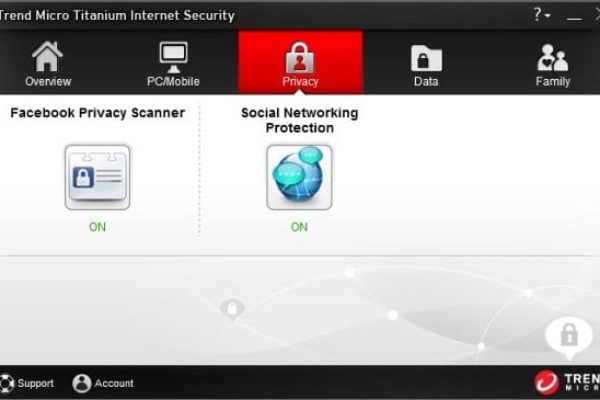













Very shortly this site will be famous amid all blogging and site-building visitors, due to it’s nice articles or reviews