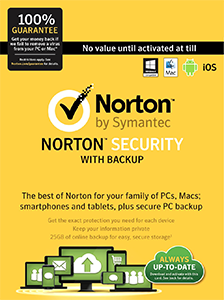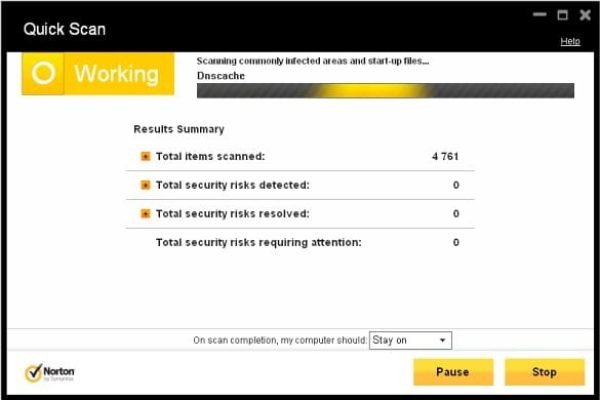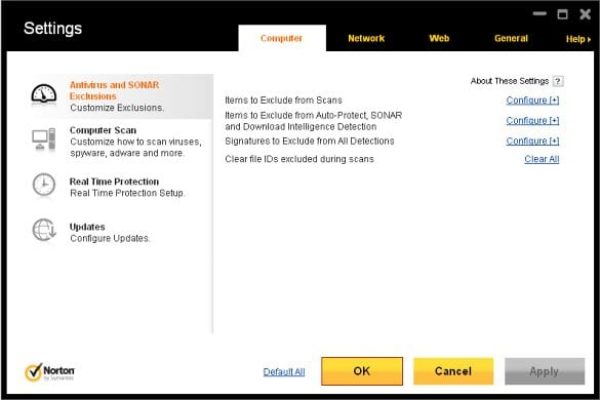The vast multitude of online activity facets, along with being fun and engaging, has an inalienable dark side which you might not necessarily be able to take note of when surfing the web. It’s namely the Internet environment that cybercrime is largely concentrated in, the intricate malign techniques focusing on black hat search engine optimization, social networks exploiting, phishing scams, websites compromising, stealing one’s credentials and financial details, ‘conventional’ hacking deployment, and lots of other areas.
Symantec Corporation has got a riposte of its own to these dangers and challenges – the award-winning Norton Internet Security software which goes beyond regular antivirus protection, covering the entirety of online realms that pose potential risk to users. This product has proven to deliver all-around defense against web based infections, contagious links, identity theft attempts, network intrusion, 0-day malware attacks, email threats – hence providing a safe background for both work and entertainment. The integrated parental controls (Norton Online Family feature) will keep an eye on kids’ activities to prevent them from going to the wrong places and clicking on the wrong things online. Furthermore, the bootable recovery tool enables creating a CD, DVD or USB that will help cope with emergencies in case of severe system damage impaired by malware. Now with the five layers of smart protection, the two-way firewall embedded, and full Windows 8 compatibility, Norton Internet Security leaves no room for shortage of defense.
At first sight, this application appears to be neat-looking, effective, and feature-rich. To get down-to-earth and specific facts about the software, we have thoroughly tested and evaluated it in terms of standalone criteria. Let’s start with system specifications and usability scores.
System Requirements
Operating System:
- Windows XP (32-bit) / Windows Vista (32-bit and 64-bit) / Windows 7 (32-bit and 64-bit) / Windows 8 and Windows 8 Pro (32-bit and 64-bit)
Hardware:
- Processor 300 MHz for Windows XP / 1 GHz for Windows Vista, Windows 7 and Windows 8
- 256 MB of RAM
- 300 MB free HDD space
- CD / DVD drive (unless installing online)
Browsers supported for Antiphishing, Norton Safe Web and Norton Identity Safe features:
- Microsoft Internet Explorer 7.0 or later (32-bit only)
- Mozilla Firefox (32-bit only)
- Google Chrome
Usability
Although we tend to start this section with product installation and setup process description, we dare pretty much skip this one here – for a reason: Norton Internet Security installs flawlessly and fast. The free evaluation copy is available for a 30-day period. Speaking about commercial aspect, there is currently a substantial discount for 1-year subscription (up to 3 PCs): the cost went from $79.99 down to $49.99.
Norton Internet Security is a pleasure to use. We couldn’t help remarking the innovative GUI design ideas that were put into practice here. The dark color scheme combined with green and yellow elements invokes some sort of subconsciously perceived sense of confidence and the app’s serene aggression towards malicious stuff out there. The fresh look of 2013 version’s interface is somewhat different from what the previous build was like: now it integrates large Windows 8 style graphical elements and is optimized for use on touch screens. Some of the product’s essentials, such as Online Family, Safe Web, Mobile, Performance, Settings etc. are smoothly lined up for quick access in the upper and right-hand part of the GUI, and the clearly highlighted current system status is in sight on the main pane for the user to be fully informed at all times. Whereas the interface does seem a little complex from the start, it turns out handy after a while of exploring its contents.
About four extra seconds’ burden on system boot-up and shutdown time is pretty much the biggest performance impact we noticed. When operating on our lab machine and processing data within its competence, Norton Internet Security did not call forth notable slowdown issues – as a matter of fact, it performed better than the industry average in terms of this criterion. The CPU usage does actually go up during scan tasks, which is natural – that hardly gives grounds for discomfort though. In regards to scanning speed, the utility processes a 10GB bulk of data in 3-4 minutes. Overall, influence on system resources is definitely not on this program’s weak points list.
False positives which were an issue with 2011 and 2012 versions of this software are now pretty much gone. The Germany-based AV-TEST’s scores testify to a substantial progress in terms of handling false detections of legit software as malware: the latest tests returned ‘0’ value for this criterion, which is a perfect result as the industry average is 6. So, this has been obviously worked on, which is nice to know.
Features
Feature set is all about functionality extrapolated from a concept to specific actions and capabilities. Before we carry on here, it’s fair to mention that Norton Internet Security has got a large number of smart features enabling rigid proactive protection and convenience of use. Here is the list and explanations on the crucial ones:
- Norton Protection System utilizes five tiers of protection to prevent online malware infestation proactively, i.e. before those actually hit the frontier of your system. The new threat-removal layer has now been added to the 2012 version’s four protection layers, so the product’s ability to exterminate persistent infections has been substantially enhanced.
- Insight feature is there to analyze the pre-history of individual files against possibly harmful behaviour and/or doubtful origin. This function employs cloud based approach to ensure timeliness of threat detection.
- Norton Safe Web – this feature is clearly inherent to Internet security proper. It displays warnings about potentially harmful websites and prevents you from visiting those from the search results.
- Norton Safe Web for Facebook is the manifestation of the product’s emphasis on securing one’s social networking activities. It checks Facebook News Feed for potentially unsafe links or downloads, warning both you and the people on your Friends list about those.
- Norton Online Family is a tool to restrict and monitor other people’s online activities on your machine. This is Norton’s response to parental controls aiming at protecting your kids from being endangered the cyber way.
- SONAR Behavioral Protection & Live 24×7 Threat Monitoring targets new Internet threats that might not yet be included in the signature database. This feature is based on analyzing the activity patterns of objects on your computer – once suspicious behavior is spotted, the bad stuff gets ‘busted’.
- Owing to Antiphishing feature, the utility identifies sites that were created to steal users’ personal credentials, mostly their financial details. Such URLs are typically embedded in emails enticing people to click and get redirected to fake authentication pages. Norton won’t let this get through.
- Norton Identity Safe is an online password management tool automatically entering your website logins and passwords. Since you don’t type in these details, there is no risk keyloggers or spyware get hold of them. Additionally, sharing login credentials is possible through an online service enabling you to authenticate on different computers.
- Email and Instant Message Monitoring is identity protection technique intended for checking your email and instant messengers for contagious attachments, malicious links and spam.
- Two-Way Firewall is a smart countermeasure to hacker intrusion. This feature is intelligent enough to not disturb you beyond necessity, dealing with such attacks on its own most of the time.
- Download Insight 2.0 prevents you from installing applications that are labeled potentially unsafe or otherwise dubious.
- Bandwidth management 2.0 feature can tell when you go online through 3G networks, and optimizes bandwidth usage by postponing non-critical software updates.
- Norton Bootable Recovery Tool helps you tackle emergencies where your machine won’t start up due to malware contamination or critical system damage. You can create a CD, DVD or USB that will restore your OS back to its normal condition.
- Smart Scheduler is a feature whose objective is to trigger updates when you are not using your computer. This keeps system productivity steady at the times you need it all.
- Vulnerability Protection feature is meant for eliminating the risk of outdated software flaws being exploited by cyber criminals.
It appears all the major Internet security areas (and even more) are foreseen in this product, which is commendable. With the above features in its arsenal, the software does a lot to keep you safe online and make it easy to stay protected.
Efficiency
With Norton Internet Security running on your PC, proper malware detection and protection from online threats are the things you can be confident about. According to the latest stats by AV-TEST, the product scored the stunning 100 points in protection against 0-day malware attacks (including web and email threats), detection of relatively new malware, as well as interception of prevalent infections.
The software is not quite so perfect at repair though, scoring 95% at detection and removal of widespread threats, including rootkits and other stealth malware (industry average 95%); 88% at removal of further malicious components and system recovery from virus-originated modifications (industry average 71%). So, not impeccable – but good enough to trust.
Overall, the protection you get is versatile, so you are guarded from different angles. The product won’t have a problem detecting and taking care of viruses, phishing frauds, trojans, keyloggers, spyware, spam, hacker attacks, adware, unsafe downloads, bad files, rogue software and potentially harmful websites. Now, that’s obviously quite an extensive list of dangers to get swept away by Norton Internet Security.
Help & Support
Having become Symantec’s customer, you get diversified support options at your service. Whether it’s a product usage question, license related inquiry or security issue that you may have, there are a number of opportunities to get some answers and resolve your problem. The self-help instruments include the comprehensive product manual and FAQs provided on the vendor’s website (Support section). Additionally, Norton forum users can consult you all the way up to full fix. Free live expert help is available via phone, live chat and email. Please note that support channels may vary depending on your region, so be sure to check this information at us.norton.com/support.
Another alternative is the NortonLive Service which is an option to get immediate help, encompassing Deluxe, Premier and Ultimate support packages. Do keep in mind this one is a subscription-based model, though might well be worth it if you encounter an urgent issue.
+/- (Pros/Cons)
- Light-weight and fast
- Five layers of proactive protection
- Extensive browsing security
- Reliable antiphishing and antispam
- Norton Identity Safe feature (online password management)
- Secures Facebook activities
- Emphasis on saving PC resources
- Attractive and friendly GUI
- Windows 8 compatible
- Not ultimately efficient at system repair
Bottom line
The reviewed product is not perfect altogether, having both virtues and drawbacks – just like pretty much any application out there. And still, it actually does a heck of a job protecting users against privacy breaches and malware threats distributed over the Internet, and contains probably the most complete feature set we’ve seen across the board. We consider the somewhat fluctuating repair scores and false positives issue to be incommensurably less impacting than the benefits you get from using this tool. Overall, Norton Internet Security is a smart-looking, effective and trustworthy suite delivering decent cyber protection.