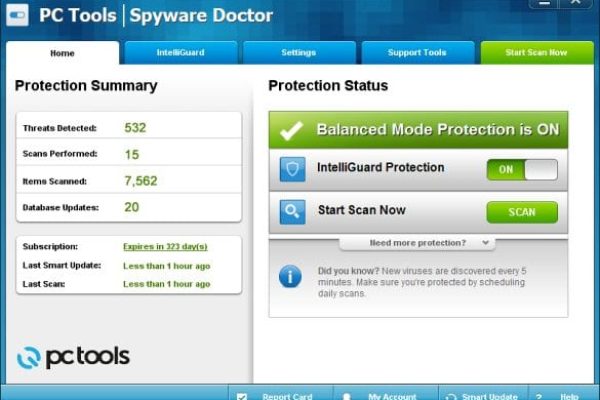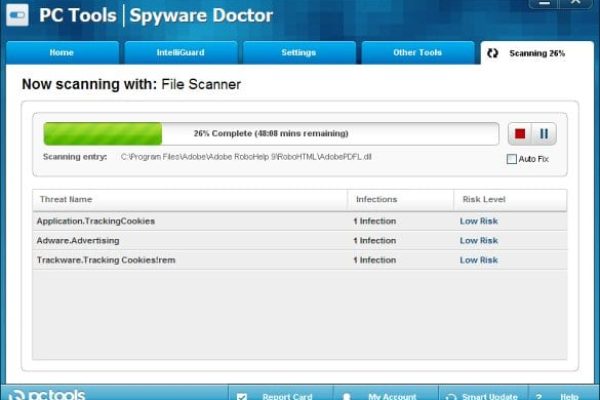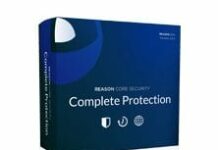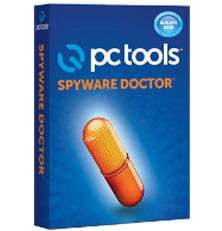
PC Tools Spyware Doctor is a multi-language utility implementing state-of-the-art spyware combating techniques to deliver the essential protection for your identity. This award-winning software safeguards your computer and the data stored on it behind several tiers of defense, making it all unreachable even for the newest and trickiest digital threats, so spyware, malware, trojans, keyloggers, rootkits, browser hijackers, unwanted tracking cookies and many other bugs will fail to get through.
Spyware Doctor utilizes excellent customization features, making it easy to define your own balance of performance and protection level depending on your needs so you don’t have to sacrifice either one of those. The product is intelligent enough to determine the time span when your system has available processing resources to run its scans without affecting computer productivity.
The tangible emphasis on effective protection, speed and user experience makes Spyware Doctor one of the dominating applications in its niche.
System Requirements
Operating System:
- Windows XP SP3 (32 bit) / Windows Vista SP1 or higher (32/64 bit) / Windows 7 (32/64 bit)
Hardware:
- For Windows XP:
- CPU: 400 MHz or higher
- 512 MB of available RAM
- For Windows Vista / Windows 7:
- CPU: 1 GHz or higher
- 1 GB of available RAM (32 bit) / 2 GB (64 bit
Operating System:
- 500 MB or more free space on HDD
- Video Adaptor: SVGA (800×600)
- CD/DVD Drive (unless installing from the internet)
- Internet connection for activating the product
- Internet Explorer 6.0 or higher / Mozilla Firefox 3.0 or higher
Usability
The latest version of PC Tools Spyware Doctor goes with a lightweight stub installer file which is 3.7 MB in size, so it downloads in seconds. This binary file installation principle is meant to optimize the setup process by having it stick to a thoroughly tested algorithm. Clicking ‘Run’ in the dialog box triggers Spyware Doctor setup client which does the rest of the job – all you need to do is review the terms of the License Agreement, accept them and wait for the utility to go through the initial configuration and download the databases, which won’t take long at all.
Once the software is up and running, it’s time for some protection. So the next thing on the agenda is a system scan to check it for spyware, tracking cookies, adware, browser hijackers and many other malicious items Spyware Doctor is fit to handle. The scan can be initiated via the corresponding button under ‘Home’ tab or the standalone ‘Start Scan Now’ tab in the upper right-hand corner of the GUI. Although this procedure might be sort of lengthy – taking 30 minutes or more – it’s definitely worth the wait as the product has proven high detection scores, so it really needs to process a large bulk of data to eventually come up with the most accurate results.
One of the noteworthy things about Spyware Doctor’s newest build is the ‘Balanced Mode Protection’ which is intended to give users a tool for configuring the optimal performance-and-defense correlation. So depending on your priorities, you can customize the extent of virus guard and system productivity within the pre-defined reasonable limits. With this unique tool at your disposal, you are therefore put you in charge of the antispyware’s speediness, hence overall computer performance. As a matter of fact, we didn’t spot any significant system resources consumption, so it’s pretty light and CPU-friendly.
On the whole, Spyware Doctor is all about simplicity when it comes to using the functions supplied. The product accommodates an easy-to-navigate graphical interface, with the main functionalities at hand so that users won’t have to dig into complex menus when looking for essential things. The impressive blend of splendid performance and ease of use are beyond doubt the distinguishing traits of this software.
Features
The entire protection and customization capacity of Spyware Doctor is made tangible and straightforwardly delivered through the features built into this product. Judging from the feature set specificity, the vendor’s keynote here is to facilitate the software use altogether and help users benefit from one of the best spyware guards in the industry to the fullest. Before giving you an overview of the most prominent functions this app has to offer, we would like to point out that the majority of them have been significantly improved and upgraded in comparison with the previous build.
- AntiSpyware effectively keeps privacy-infringing malware off your machine. Any samples of malicious code attempting to get hold of your personally identifiable information end up failing due to the rock-solid defense implemented by Spyware Doctor.
- IntelliGuard feature impersonates PC Tools’ vision of real-time protection. It is constituted by the tools permanently monitoring your system for infections and preventing unauthorized intrusion, as well as other types of contamination. Please note IntelliGuard protection must be activated, which we strongly recommend you do once you start using the product.
- Behavior Guard focuses on watching and analyzing the behavioural characteristics of the processes, files and tasks running on your computer. The main idea is to spot potentially harmful objects based on comparing their traits with those of catalogued threats. This approach is proactive as it enables malicious software detection beyond the regular signature-driven routine.
- It’s common knowledge that lots of cyber parasites tend to propagate through drive-by-downloads. Download Guard feature makes sure none of those dangerous files find themselves inside your PC. This particular function involves a cloud-based technique to promptly respond to the new threats, or zero-day threats.
- Another smart and really handy feature is the Browser Defender which notifies you of potentially insecure URLs by showing site ratings in the search results pages. This preemptive tool helps you stay clear of the websites containing malicious scripts or ones that indulge in phishing.
- Memory Scanner does a great job seeking unsafe items in your system’s memory. Once busted, those get quickly eliminated.
There’s nothing redundant in the feature set, yet there’s pretty much everything you need to be protected.
Efficiency
The across-the-board spyware fighting techniques integrated in Spyware Doctor make it a highly effective utility. Whether you are browsing, downloading, communicating, shopping online or using a variety of applications on your computer – be confident this solution keeps it all safe and allows no privacy violation.
Despite the fact that Spyware Doctor may require more time for scanning than you anticipated, it pays off in the long run as the program detects everything that might pose risk to your operating system and your identity – even minor infections. The scope of malware it is able to identify is surprisingly vast, encompassing spyware, tracking software, adware, scareware, information-stealing websites, trojans, keyloggers, spybots and other menacing objects that may lead to identity theft or other unwanted privacy-infringing activities.
When it comes to badware removal, the product easily and effectively copes with this objective, showing some of the highest scores in the niche. The only issue we noticed is Spyware Doctor might be hard to install on computers that are already infected with rogue antispyware as some of these malicious programs are capable of impeding such installations from going through.
Help & Support
PC Tools provides solid customer support, combining diverse help opportunities 24/7. These include toll-free telephone line, live chat with a representative, email, forum, knowledgebase, user guides and interactive self-help. With all of the above available, you won’t find it difficult to get answers to your inquiries or resolve tech issues.
+/- (Pros/Cons)
- ‘Balanced Mode Protection’
- Good at blocking zero-day threats
- High spyware removal efficiency
- Intuitive interface
- Quick installation
- Low cost for up to 3 computers
- Scans may take long
- Hard to install on scareware-infected PCs
Bottom line
Spyware Doctor seems to be balanced in every way: the settings, the price and the productivity. It supplies advanced customization features allowing users to set and manage their own degree of protection. The $29.99 cost for 3 PCs is quite a lure too. And still, the number one virtue of this software is spyware detection and removal, so choosing Spyware Doctor opens up a great prospect for getting your privacy reliably secured.