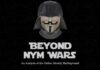It feels like every day there is another breaking news story about a data breach. Hundreds of millions of people have their personal data mined, pilfered, and sold regularly while cybercriminals get richer. Since this doesn’t seem to be slowing down anytime soon, it’s up to both businesses and consumers to do everything they can to protect the 1s and 0s that make up our digital lives. With that in mind, below is some advice for how to keep your personal data safe online.
1. Create passwords that are much harder to crack
This advice is given often, but still too few people follow it. That is until they find their accounts hacked. Unfortunately, it’s too late at this point. Still, that’s not to say you can’t protect yourself now!
Think beyond phrases or numbers that a cybercriminal may quickly figure out when creating a password, such as your birthday or home address. Use complex combinations of lower and upper case characters, numerals, and symbols. However, don’t stop there!
Use different passwords for every website
This might feel like an impossible task, but it’s critical to use a different password for each site you visit. If a cybercriminal guesses how to get into one website, they immediately will visit every website they can think of trying that same combination to break in. Suppose for a moment you’re using the same password for your bank account, Netflix account, credit cards, email, and your business logins. With one cracked password, your online world is laid bare!
To make matters worse, if you’ve allowed a hacker into your business login you may have also compromised the company you run/that employs you. Yikes! Who knows what a bad actor could get a hold of with those credentials.
Now, you might be wondering how in the world you’re supposed to remember all those passwords. The good news is, thanks to modern technology you don’t have to. Password managers like LastPass add an extra layer of security by allowing you to create stronger, more complex passwords that you don’t have to keep track of. In other words, using a password manager to fill in your information makes you less reliant on your “go-to” credentials so you can establish unique passwords for each account.
Create multiple email accounts too
You should create and use multiple email accounts to more effectively protect your data online. For example, you should only use one email address for critical information such as banking, and you should not reveal that email address to anyone. Then, create another email account for signing up for email lists, receiving retail coupons, playing online games, and so on. Next, make a third one for communicating with friends and family. Finally, one for business use only that you don’t share with anyone non-business related. Simple steps like this can go a long way in protecting your data online.
Make use of multi-factor authentication
Suppose for a moment someone still manages to guess your password. Having an added means of authenticating your credentials would require an additional step. This step might be all that you need to keep a would-be thief out of your accounts.
Close accounts that you’re not using anymore
While you’re taking all these precautions for your accounts, go ahead and close any that are no longer in use. This is important not just for your personal accounts, but also for company accounts at your place of business. As soon as an employee leaves, their login credentials should be deleted. If you no longer want to use Facebook, close the account completely. Speaking of Facebook….
2. Don’t share too much on social media
This is sound advice not just for individuals trying to protect their personal data, but also for company’s who are trying to protect their business interests. People that share information online can accidentally give away login details without even realizing it. Case in point – all those fun quizzes on Facebook, Twitter, and other social platforms to figure out which character from Glee you are or which animal you most resonate with. While some of these quizzes may be perfectly innocent, others are actually phishing tactics with the goal of getting you to reveal the answers to your security questions.
Hackers enjoy it when you overshare
They are looking for your current location, your hometown, your date of birth, and who you tagged as family members. Tagging your in-laws as the family could reveal a maiden name, for example. Sharing that you just moved to Nashville, Tennessee from your hometown of Bronx, New York could reveal the security question answer of the place of birth. Bottom line – Stop posting so much personal information online. Keep your location, birthdays, travel plans, and even your kids’ names offline.
3. Always check the safety of the website’s you’re visiting
Sadly, not every place you visit is using website security tools to protect visitors. While some businesses have gotten wise to the very real threats cybercriminals pose, others think they are too small to be attacked.
One thing to look for is an SSL which stands for Secure Sockets Layer. Examine the top of your browser before inputting personal information into a website. If the lock symbol appears and the URL begins with “https,” the site is more likely to have an SSL and be secure. A website privacy policy, contact information, or a “certified secure” seal are a few other ways to establish if the site is trustworthy. Read this post right here on Privacy PC for additional tips on shopping safely online.
4. Perform a yearly checkup
Set a calendar reminder to conduct a yearly audit of all of your online data, and the websites you use. This is a great time to close accounts you’re not using anymore if you didn’t do that earlier. Look up the companies you regularly log into as well. If you see any of them in the news with security breaches, it may be a good idea to change your login credentials and update your password manager.
Examine privacy/protection policies of companies you log into frequently such as your bank and credit cards
What are they doing with your online data? If you fear they are not keeping your data safe for any reason, get a new account! And, investigate their policies on deleting your data. Finally, opt out of the third party offers from any account you sign up for with any company. Just because you trust the company you are working with directly to keep your data safe, doesn’t mean the vendors they might share your information with will!
Double check your privacy settings on all accounts
If you’re using social media such as Facebook or Instagram, double check your privacy settings to ensure that the information on your profile is not public. For example, allowing only your direct connections access to your posts, comments, and even your profile will help keep your data safer online. The privacy policies of social media platforms may also change often, so read them thoroughly. If you fear they are sharing data you would prefer they didn’t, it might be time to close your account.
Protection is a marathon, not a sprint
We’ve barely scratched the surface of measures you can take to keep your personal data safe online. Nonetheless, we hope it’s gotten you thinking about things you can do to protect yourself. It’s not always easy to safeguard our web browsing habits, but it’s easier than dealing with the fallout of a security breach!