
Unfortunately, there is no way to guarantee that your website won’t be targeted by hackers, or that the hackers won’t be successful. But there are some dependable ways to reduce risk.
The thing to remember about cyber attacks is that hacking is rarely personal. Rather, hacking is usually a numbers game. The harder your site is to attack, the more likely a lurking criminal will look elsewhere.
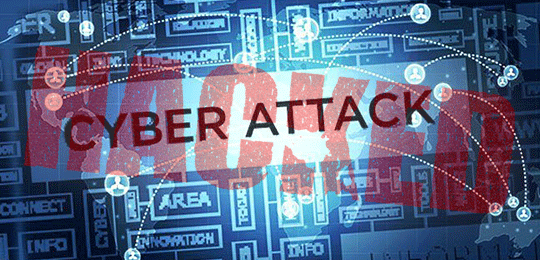
Even small websites can be targets of malware, spam, and phishing attacks. That means it’s imperative that you make sure your site is protected.
These simple steps will keep hackers out of your site and protect your customers, your data, and your business.
Use a Well-known Hosting Provider
A well-known and well-respected hosting service will offer better security features and responsive support. If you’re a beginner, a well-known hosting provider will also offer peace-of-mind that your brand, your data are in good hands.
When you are choosing your web-hosting provider you should balance the service features with your needs. Look at speed, how much traffic you expect you get, the ability of your provider to scale up as traffic increases, and how much support you’re likely to need.
Make Use of Security Plugins
Once you’ve got your hosting sorted, you should think about the security capabilities of the site management system itself. Ubiquitous content managers like WordPress offer a range of reliable security plugins. They tend to cost extra, but the investment is well worth it in the long-term.
There are a lot of well-rated security plugins to choose from. Popular Wordfence Premium identifies and blocks malware and other attacks and notifies you if there is a security issue. BulletProof Security is another excellent choice. Among other features, it adds an additional layer of security to your login process.
Keep Your Site Software and Devices Up-to-date
This one should be a no-brainer but unfortunately, many people fail to accept and install site updates as soon as they are made available. Hackers look for vulnerabilities to exploit in operating systems, application software, and content management systems like WordPress.
Once a flaw is noticed, the provider of that technology usually fixes it as soon as possible. Often, an update is released with the vulnerability fixed. Using up-to-date software is one of the best ways to protect yourself from a cyber attack. When you fail to install updates, you leave yourself exposed. Hackers are more likely to target sites that use out-of-date software. Out-of-date sites are also easier to infiltrate.
Use a VPN to Access Your Website
A VPN is an application that redirects your internet traffic through a private server. This process – called VPN tunneling – encrypts your traffic and makes all the information you send and receive unreadable to hackers and online trackers. They are packed with security features like double encryption and malware blockers. And also give you access to thousands of private servers worldwide.
Whenever you work on your site, a VPN is one of the best ways to ensure your data is hidden and secured. It’s especially important if you use public wi-fi networks, storage clouds, or share files with your team over the internet.
If you’re building a brand, using a VPN has an additional advantage: VPN tunneling also changes your IP address. That means you can check the SEO of your site from different locations around the world without moving a muscle.
Use Secure Passwords
Cyber experts and digital security firms used to recommend regularly changing your password to improve security. This is no longer the gospel. Research into digital security habits actually shows that frequent password changes encourage users to choose weaker passwords that are easier to guess.
Your password should be unique to your website, use a mix of characters and be extremely difficult to guess. You can also set up 2-step authentication for extra login security.
If your website is the result of teamwork, insist that everyone use a password manager to generate and store a complicated password.
Use HTTPS
HTTPS is HTTP (HyperText Transfer Protocol) plus SSL (Secure Socket Layer), is an extra layer of encryption applied to your site.
You probably know to look for an SSL certificate before entering payment information or personal details on a website. You might also be familiar with the security alert Google introduced in 2018 that warns visitors if a website doesn’t have SSL certification.
You usually need to pay your web hosting service a small amount to apply SSL but the advantages far exceed the cost. SSL certification makes your site more secure and more trustworthy to visitors.
Extra Tips:
- Regularly backup your data just in case the worst happens and your site is breached.
- Perform regular scans of your accounts, passwords, and databases to make sure your sensitive information hasn’t leaked. You can use Have I Been Pwned? or a dedicated scanning service like WPsec for WordPress.
Your website’s security largely depends on your diligence during the set-up process and your daily cyber habits. By acquainting yourself with must-have security tools like a VPN and security plugins, you drastically minimize the risk that a hacker will successfully target your site.


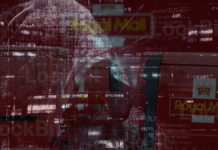




























Great article! Using a VPN to access a website definitely is worth it to access multiple sites that you can’t if you don’t use a VPN. When connecting to a VPN you actually get a “fake IP address”, which allows you to access blocked and restricted sites.