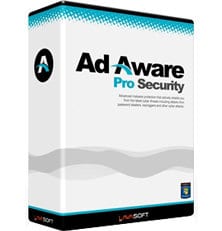
Content:
Judging an application by its name might sometimes drive you into wrong perception of things; this is the case with the software we are going to review in this entry – Ad-Aware Pro Security. Obnoxious commercial ads are merely negligible part of the unwanted or malicious stuff this solution covers, and there turns out a whole lot more to the defensive features it’s got in place.
Produced by Lavasoft, a renowned pioneer in the anti-spyware industry, Ad-Aware Pro Security exhibits a consistent focus on fighting off the cyber threats whose aim is to compromise user privacy in one way or another. For attaining the purpose of keeping your most sensitive data intact, this product accommodates real-time protection, secure online banking and shopping, email protection, identity theft countermeasures, advanced two-way firewall, removable media scanning, as well as safe networking and browsing – the benefits of such blend are obvious, considering the prevalent infections at large and their common distribution tactics. In order to secure the web-surfing and online search facets of the regular user activity, the solution integrates a browser toolbar for Internet Explorer and Firefox, checking the visited URLs against the database of unsafe and phishing websites, and allowing quick erasure of private data derivable from the temporary Internet files, cookies, history, passwords, etc.
A superficial view upon this program hints at the overall completeness and nearly optimal selection of the features included. It takes more than just the first impression to get to know a program as a whole though, therefore to evaluate Ad-Aware Pro Security’s efficiency and the usability-related aspects we thoroughly tested it sticking to a well-elaborated pattern. See below to learn the details of what we came up with.
System Requirements
Operating System:
- Windows XP SP2+ (32-bit) / Windows Vista (32- and 64-bit) / Windows 7 (32- and 64-bit)
Operating System:
- Windows XP SP2+ (32-bit) / Windows Vista (32- and 64-bit) / Windows 7 (32- and 64-bit)
- RAM: at least 512 MB (1 GB recommended)
- HDD: 300 MB free space
Usability
Trial version implementation is somewhat peculiar here since you basically install the regular software distributive but still need to activate it using the trialware license key which is sent to the indicated email address. Once the product gets activated this way, you’re good to go for 30 days and then either switch to the commercial copy or discontinue using it.
The 5.8 MB stub installer (Adaware_Installer.exe) makes the setup smooth and generally failproof. At this stage the Wizard suggests you select the product language out of the 6 ones available (English, German, Spanish, French, Italian, and Simplified Chinese), and offers an opt-in install of Ad-Aware Safe Browser add-on. The setup was quick and caused no problems at all.
It’s pretty interesting that software compatibility issue was not raised during installation (as it usually happens) but came up afterwards, when we attempted to activate additional online security components. The notification messages recommended that we should uninstall MSE which was running on our lab machine at the moment. Nonetheless, skipping this prompt actually allowed us to proceed, although it is indeed advised to refrain from using several security applications concurrently.
Let’s now move on the user interface. It kind of struck us from the start that the GUI was huge, whereas the embedded components could well fit into a much smaller graphical space. This clumsiness of a sort is partially compensated for by generally attractive design with hues of black, green, orange, white and grey. The interface structure is easily understandable and fairly intuitive, therefore a minute or two of clicking through should suffice to get used to it. The logic is pretty straightforward: there’s a status bar on top, and the main functional section below it. The latter is split into Basic Protection and Advanced Protection, with tech support options and the scan button to the right. When on the Home page, it’s very easy to activate/deactivate certain modules by simply choosing On or Off next to them. One thing that appears a little frustrating is the absence of an option allowing you to go back to the previous menu after entering certain tabs – you have to hit Home button on the top each time to get one level up. Aside from this nuance and the size of the GUI, Ad-Aware Pro Security looks pretty appealing and turns out easy to use.
The product has low effect on computer performance: we noticed neither system slowdowns nor boot/shutdown time increase. Things certainly change during scans, which is basically normal. However, the time it takes for Ad-Aware Pro Security to run full computer scan is not on the plus side of this utility. In our case the full scan lasted for a little under 2 hours (1 hour 49 minutes), which is a benchmark close to disastrous. Moreover, resource consumption and CPU heat went up significantly during this task. A subsequent quick scan was amazingly short though, fitting into literally seconds. Some good news in this regard could be the options on Performance Settings page which allows specifying performance level for different types of scans (Quick, Full, and Custom). Therefore, resource friendliness should be okay here unless you get your entire system scanned frequently, with default settings unaltered.
Features
Ad-Aware Pro Security’s basic and advanced protection includes an extensive list of components, guarding user privacy from several angles. In addition to that, the program includes a number of usability-oriented features to facilitate performance customization and task scheduling.
- Antivirus & Antispyware are on the same team within this solution, getting mutually enhanced and causing absolutely no compatibility conflicts. The antivirus engine is commendably fast, which means you get protection from malware without suffering from the slowdown side effect. In its turn, Ad-Aware’s antispyware has become almost legendary. Millions of users have outsourced their defense against adware, spyware and Trojans to namely this technology.
- Real-Time Protection prevents malicious processes from executing on your system. It includes process monitoring, registry protection, and network guard, thus encompassing a set of defenses against malware that attempts to damage your OS or access your private data.
- Safe Online Shopping & Banking feature is there to make sure your credit card information and banking credentials never go into the wrong hands. As part of this protection component’s effect, phishing attacks get immediately identified and ceased by the app’s Real-Time Web Filter.
- Email Protection aims to secure your online activities from the threats distributed through email messages. This component works in the background, preventing potential hazards from getting in or out via a variety of email clients: Outlook 2000 and higher, Outlook Express 5.0 and higher, Windows Mail, and an extensive set of SMTP/POP3 clients.
- Ad-Aware Pro Security’s Safe Networking uses the innovative HIPS (Host-Based Intrusion Prevention System) to continuously watch network activity and keep potential threats from making it on board through intranet or web connection.
- A principal advantage of the Advanced Two-Way Firewall has to do with the fact that it monitors both incoming and outgoing traffic to make sure no malicious entities send out any harvested data from your machine over to a remote server.
- Ad-Aware Safe Browsing pursues 2 main goals: blocking malicious websites in real time; and alerting users on scam URLs and sites that distribute malware directly in the search results. Ad-Aware Security Toolbar is inalienable part of this protection, also enabling you to clear browsing data and remove potentially insecure Browser Helper Objects. Please keep in mind that your browser’s default search provider will be changed to Blekko (blekko.com, marketed as a spam-free engine) unless you un-tick the corresponding option during the product setup.
- External Storage Scan allows checking removable drives such as USB memory, external hard drives, etc. for malware and other infections. However, we never really succeeded getting the software to scan USB thumb drive automatically for some reason, even after activating the “Scan USB drives upon insertion” option.
- Scheduling gives the user a number of options for assigning scan tasks at a certain time (hour, day of the week, on startup), also enabling the choice of scan type: quick or full.
- Performance Settings are meant to help optimize the way your system operates during quick, full or custom scans, providing a scale of 7 modes which range from Idle all the way to Critical.
- In Game Mode (Silent Mode), any and all notifications from Ad-Aware Pro Security get switched off. This applies to system scans as well: those get suspended while you are watching a movie or playing a game, so CPU usage will not exceed 1%. This lets you enjoy full-screen activities to the fullest without being interrupted.
Efficiency
While delivering good protection from widespread and prevalent malware, Lavasoft Ad-Aware Pro Security may fail to spot 0-day infections and completely clean a computer system after infestation. According to the latest data from AV-TEST, the product’s protection score amounted to 3.5/6.0, missing the most on defense against zero-days (90% result, while industry average is 92%). When it comes to repair, the score is 4.0/6.0 due to weak results on remediation of critical system modifications after contamination (44%, with industry average amounting to 60%). During our test we ran into one false positive on a legitimate website, which was eventually bypassed through disabling the “Shop & Bank Safely Online” feature. Full system scan launched on our lab machine detected 1 Trojan (high severity level) and 16 tracking cookies (low severity level); all were moved to quarantine and successfully deleted afterwards. To sum it up, as long as you’re dealing with prevalent threats, Lavasoft does its job well. Once new uncatalogued malware comes into play, you might be in trouble. Consequently, Ad-Aware Pro Security is a pretty good pick for basic protection.
Help & Support
Product support is linked to directly from the interface. Once on the Support Center page, you can use a number of options to address the issue you came across. Self-help allows browsing frequently asked questions, visiting Lavasoft support forums or support blog, watching video tutorials, and getting the product manuals you need. Contacting the company’s tech team directly is doable in several ways: by logging in to your account and sending a query, or using Lavasoft’s paid premium support service. The latter includes a variety of options for virus and spyware cleaning, optimizing PC performance, network maintenance, etc., also granting a free 15-minute consultation over the phone for residents of the following countries: United States, Canada, Germany, Australia, Italy, United Kingdom, and France.
+/- (Pros/Cons)
- Hassle-free setup
- Trial version available
- Little performance impact
- Two-way firewall
- Browser security toolbar
- Phishing protection
- Good detection of widespread malware
- Long full scan
- Not always thorough malware cleanup
- Poor protection against 0-days
- Automatic USB drive scan wouldn’t work
- GUI occupies the greater part of the screen
Bottom line
Lavasoft Ad-Aware Pro Security is a streamlined-looking and resource-friendly application. It has a feature set that not many competitors in the anti-spyware realm can boast. However, unstable system cleanup effectiveness appears to be one of its weak points; so does its ability to detect 0-day threats. Overall, this solution does the trick providing basic spyware protection, but might not cope with new and sophisticated threats.
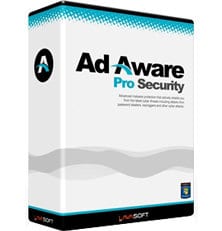


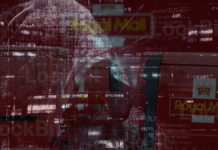



















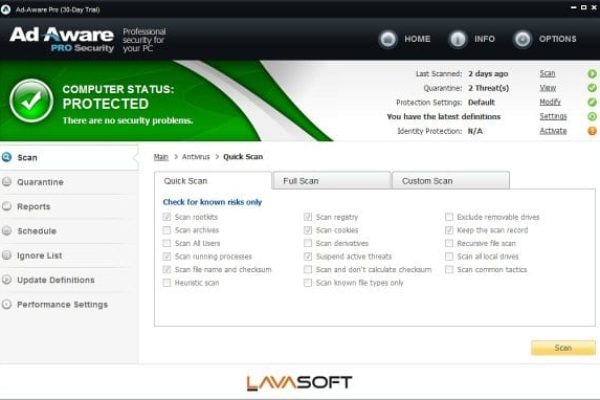
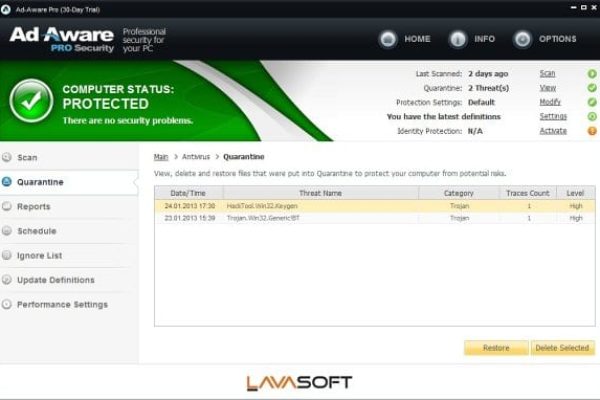

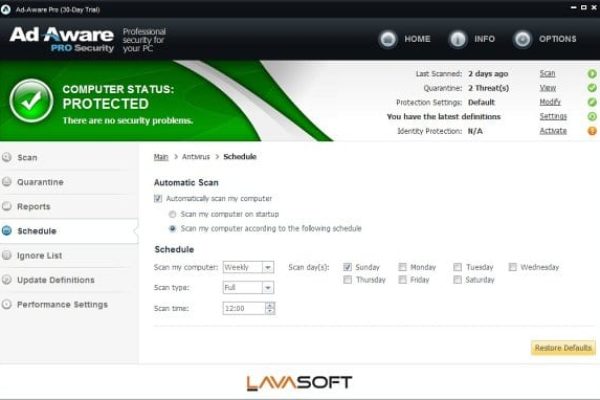

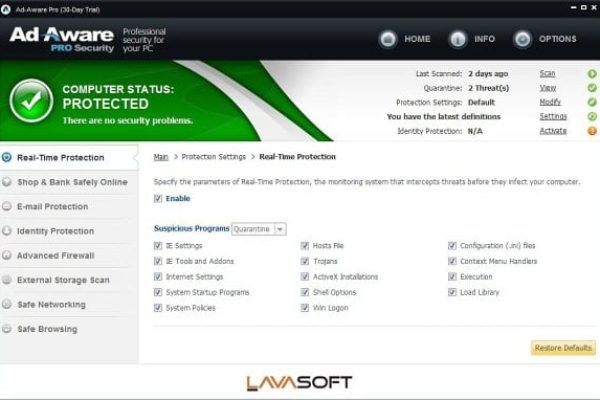

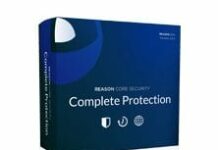










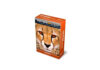
AD-Aware nell antivirus incorpora il più potente Anti-Spyware della storia,rileva ogni tipologia di Spyware anche combinato,fra un paio di hanni lo vefremo al primo posto,giù di li,una pecca la devo dire la ver.Antivirus free non scansiona Email,Errore la maggior parte dei virus entra nella posta tramite Emai.